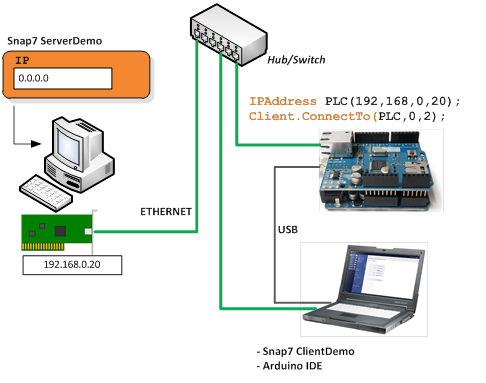
With this configuration you donít need a physical PLC to develop your sketches.
The IP = 0.0.0.0 in the Server window means that the Server is listening onto the default adapter (which in the example has IP = 192.168.0.20).
You donít need of Simatic Manager. Snap7Server offers a detailed log of the clients activities.
This configuration allows also the usage of Wiresharkô with S7Commô plugin for protocol debug.